stickies&tabs
Have I mentioned that I am Do It Yourself teacher? I love buying new machines and creating magnificent things for my classroom. I currently have one cricut, one laminator, and two xyron sticker creator, and one amazing paper cutter. My newest creation is tabs for notebooks. This year, we are doing “Lucy Calkins Writing Workshop,” and I went to her conference in June and it was truly amazing. I cannot wait to incorporate this into my classroom. One thing that they had us do was create tabs using post-its in composition notebooks. YES! That is great! Then after using it for one week straight and eight hours a day...they start to wear/fall off. Uh Oh...How in the world can I create better tabs in a notebook instead of post its? Also, is there a way that I can create a tab to use for my reading progress monitoring, writing progress monitoring, and math progress monitoring binders? I really don’t want to buy 3 packs of 8 tabs for $3.00 a pack! I felt my piggy bank break! :( Then I was playing on Pinterest and saw someone create their own sticky notes. Unfortunately, I cannot find out who pinned it so thank you for giving me the inspiration and allowing me to modify it for my needs! :) I will walk you through the stages of what I did, and hopefully you can make it for your needs/wants!
Step 1. Create the document on your computer, If you are using a hole punch then I suggest you make it just as big as the hole punch. I created 3 circles on one row, and then three on the next. I was not sure if I could fit three rows so I left it at two. I printed out the pages and then placed the post-it notes on top of where the circles are.
Step 2. Once you have put the post it notes nicely on the paper as seen above...re print it. Use the paper that you have just put the post its on to run through the printer. It will print exactly the same thing that was underneath it.
Step 3. Remove the post-it from the printed paper. Then take the post-it and do one of two things. One-Use scissors and cut it (which takes eons,,,well it seems like eons). Two- Get an amazing hole punch (like me) and make sure you can see what you’re cutting and punch away. I bought the ek 2.25 large circle. I then flipped it over and was able to see what I was punching and then I had it punched and ready for the next step!
Step 4. Now...you could totally just put the post-it note on the paper and then you are done! You could also take a glue stick and glue one half of the circle and then hold it down on the paper. This will make sure that you definitely have it down! Unfortunately, I am not like that. I like to have it secure to the paper and use my really fun machines that I have! I ended up putting it through the Xyron Create-A-Sticker machine.
Step 5. I then took the sticker and cut the back in half. This allowed me to paste it firmly on the paper. I separated them out so that I could see each one. I like being able to see it all. This binder is what I will be using for my monitoring. I made one for each subject. The time frame was about an hour each binder. I think that by the time I got to my 3rd (and final) binder...It was like 45 minutes but I probably got it done!
Today, I created more but instead of using post it notes...I used a very light scrapbook paper (not cardstock!). I then was able to (dare I say it...?) glue it down! I know I am against the gluing of anything but my students will be inserting this into their writing notebook and I needed something that they will be able to access (without destroying anything) for the first day of school!
Enjoy!
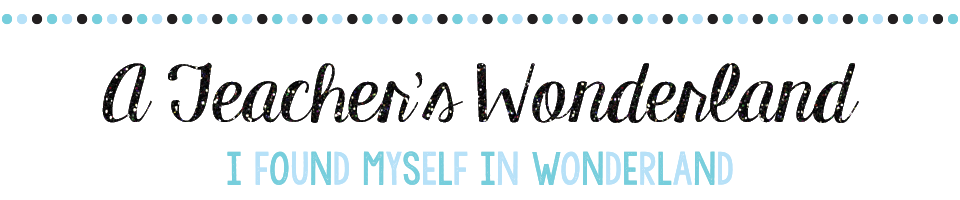







No comments